Frequently asked questions
Find key information about neonatal jaundice, Picterus® Jaundice Pro and Picterus® Calibration Card.
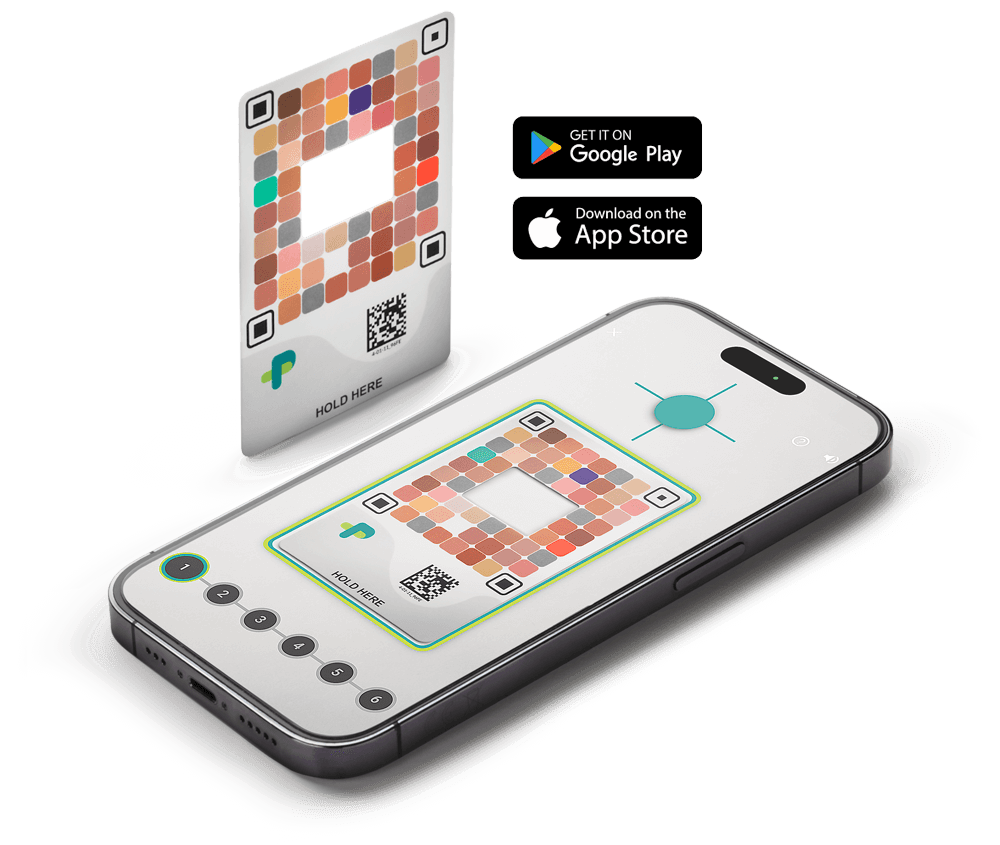
Neonatal jaundice, or hyperbilirubinemia, occurs when a newborn’s blood contains high levels of bilirubin, a yellow substance produced from the breakdown of haemoglobin in red blood cells.
Adults generate about 2.4 million red blood cells every second, producing a substantial amount of bilirubin. The liver processes and removes this bilirubin from the body. In adults, some bilirubin in the blood is normal and not harmful due to lower levels and a fully developed blood-brain barrier preventing bilirubin from entering the brain.
In newborns, however, the situation is completely different. In the womb, fetuses use a special kind of haemoglobin (fetal haemoglobin) to extract oxygen from the mother’s blood efficiently. This fetal haemoglobin becomes unnecessary after birth when the baby starts breathing independently. Consequently, the baby’s body rapidly breaks down red blood cells to replace fetal haemoglobin with adult haemoglobin, increasing bilirubin production. However, since the liver is not fully developed in some newborns, their ability to process bilirubin is limited. The blood-brain barrier might also be underdeveloped, allowing bilirubin to enter the brain, which can be harmful.
While neonatal jaundice is a common and usually temporary condition in newborns, affecting 60 to 80% of them (84 to 112 million cases annually worldwide), it typically appears within 48 to 72 hours after birth and resolves within 3 to 7 days. However, about one in ten newborns affected by jaundice may develop significant jaundice, necessitating close monitoring and treatment. Failure to detect and manage high bilirubin levels can lead to brain damage or even death, as excessive bilirubin might cross the underdeveloped blood-brain barrier.
Picterus® Jaundice Pro is a jaundice screening device approved for clinical use by healthcare professionals and caregivers of newborns (e.g. parents)
Picterus® Jaundice pro is a neonatal jaundice screening tool suitable for use in most newborns. The approved inclusion criteria can differ according to regulations in different countries. To check the intended use for your country, please carefully read the instructions for use.
Contraindications: Do NOT use Picterus® Jaundice Pro on newborns in the following situations:
- Jaundice appearing within the first 24 hours of life.
- Presence of other medical conditions requiring active treatment.
- When the newborn has received phototherapy treatment (light therapy) or has had prolonged exposure to sunlight.
- Light can alter the relationship between bilirubin levels in the blood and skin, affecting the accuracy of measurements.
Additionally, do NOT use the device for monitoring newborns at high risk for rapidly rising bilirubin levels due to confirmed or suspected underlying conditions, including but not limited to:
- Hemolytic disease
- G6PD deficiency
- Cephalohematoma or birth trauma
- Red blood cell disorders
Yes, pictures must only be taken on the infant’s chest, as shown in the instructions for use. The skin must be clean, undamaged, and dry. The skin must not have been lubricated with moisturizing cream, oil, etc. The skin must not be affected by any skin condition or disease other than jaundice.
Download Picterus® Jaundice Pro from Google Play or App Store on your mobile phone. Follow the instructions as stated in Google Play and App Store.
If you have been invited to download Picterus® Jaundice Pro through an Organization, scan the QR code or follow the instructions provided in the email.
Picterus® Jaundice Pro is compatible with all phones that have not previously reported any problems. If you attempt to use the app on a phone with known issues identified by Picterus AS, an error will be reported.
For an updated list of compatible devices and known issues, click here.
Yes, to use Picterus® Jaundice Pro, your mobile phone must be connected to the internet.
For the best results, please refer to section 4.2 in the instructions for use and consider the following practical tips:
- Take the photos in good light conditions and avoid shadows.
- Place the Picterus® Calibration Card on a flat part of the baby’s chest, avoiding shadows.
- The scans are easier to perform when the baby is calm, for example, by using the app after feeding.
- Babies often move with their arms. Ask someone to gently hold their hands.
Watch our short tutorial for more tips and tricks for performing scans.
Scans may fail if the app’s built-in quality check rejects the images to ensure accurate results. This can happen due to poor image quality, such as low lighting, or if the calibration card is damaged or dirty. If you receive a failure message, try again by turning on an extra light or moving the newborn to a brighter area. Ensure your camera lens is clean and avoid shadows during the scan. You can also check our FAQ under “Do you have tips for doing a scan?” or watch our tutorial video. Failed scans do not reduce your scan balance; only successful scans with a result are counted.
As stated in the instructions for use, the camera should be positioned to point towards the chest, ensuring that the flash is not directed at the newborn’s eyes. This approach has been shown to be safe. Additionally, no undesirable side effects have been reported in the relevant literature or found in the clinical studies of the Picterus® Jaundice Pro, which involves using a smartphone to capture images of the newborn’s skin.
The Picterus® Jaundice Pro app only takes images of a small part of the skin from the newborn’s chest, and the images should contain no identifiable information. In addition, some personal information about the newborn may be requested by the Picterus® Jaundice Pro for the calculation of the bilirubin value:
- Age at time of measurement (calculated from birth date and time registered in the app).
- Birth weight.
- Gestational age.
For users of our application, Picterus AS stores the email address linked to the user account for authentication purposes, which is required for performing scans using Picterus® Jaundice Pro. For more information, please refer to the Picterus AS privacy policy.
The image below is an example of what Picterus AS receives when scans are made. The background of the image is blacked out, only the Picterus® Calibration Card and the imaging window are retained. As shown in the sample below, the app only processes anonymous calibration data for functionality. Personal photos are not retained.
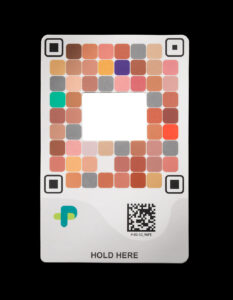
For further details, please read the Picterus AS privacy policy.
Yes, the Picterus® Calibration Card can be used multiple times on the same newborn. Please note that due to hygienic reasons, the Picterus® Calibration Card should only be used on a single newborn.
Order Picterus® Calibration Cards and Scans on our website’s “Order Here” page or through a local distributor. Select your country for details. Watch our tutorial video to see how to Order Picterus® Calibration Cards and Scans.
In order to use Picterus® Jaundice Pro you need to purchase Picterus Scans. A successful scan with the Picterus® Jaundice Pro app means that enough images pass the app’s quality check for the result to be determined.
Each time you complete a scan one is deducted from your balance. You can add more scans to your profile by purchasing them in the Picterus Shop or accessing them through your Organization.
Watch this tutorial video to see how to buy and add scans to your account.
A successful scan with the Picterus® Jaundice Pro app means that enough images pass the app’s quality check for the result to be determined.
For best results you can follow these steps:
- Keep your phone in position until the app confirms that all six images have been taken. This
will be clearly indicated on the screen. - Wait for the result: The result is
displayed within seconds. The result will be shown in mg/dL or μmol/L, depending on your app settings. - You only pay for successful scans: If the app cannot provide a result (e.g., if the
scan fails), it is not considered a successful scan, and you will not be charged.
- Open the app menu by tapping the menu icon (three horizontal lines) in the top left corner.
- Open the Measurement History tab.
- All scans are listed, sorted by Newborn Profile and date, with the most recent at the top.
Watch this tutorial video to see how to perform a scan and access the newborn’s scan history.
You pay for the calibration card and each successful scan. This means that six images (three with flash, three without) have been taken, and the app has provided a result.
For general questions, please contact Picterus AS at contact@picterus.com
Neonatal jaundice, or hyperbilirubinemia, occurs when a newborn’s blood contains high levels of bilirubin, a yellow substance produced from the breakdown of haemoglobin in red blood cells.
Adults generate about 2.4 million red blood cells every second, producing a substantial amount of bilirubin. The liver processes and removes this bilirubin from the body. In adults, some bilirubin in the blood is normal and not harmful due to lower levels and a fully developed blood-brain barrier preventing bilirubin from entering the brain.
In newborns, however, the situation is completely different. In the womb, fetuses use a special kind of haemoglobin (fetal haemoglobin) to extract oxygen from the mother’s blood efficiently. This fetal haemoglobin becomes unnecessary after birth when the baby starts breathing independently. Consequently, the baby’s body rapidly breaks down red blood cells to replace fetal haemoglobin with adult haemoglobin, increasing bilirubin production. However, since the liver is not fully developed in some newborns, their ability to process bilirubin is limited. The blood-brain barrier might also be underdeveloped, allowing bilirubin to enter the brain, which can be harmful.
While neonatal jaundice is a common and usually temporary condition in newborns, affecting 60 to 80% of them (84 to 112 million cases annually worldwide), it typically appears within 48 to 72 hours after birth and resolves within 3 to 7 days. However, about one in ten newborns affected by jaundice may develop significant jaundice, necessitating close monitoring and treatment. Failure to detect and manage high bilirubin levels can lead to brain damage or even death, as excessive bilirubin might cross the underdeveloped blood-brain barrier.
Picterus® Jaundice Pro is a jaundice screening device approved for clinical use by healthcare professionals and caregivers of newborns (e.g. parents)
Picterus® Jaundice pro is a neonatal jaundice screening tool suitable for use in most newborns. The approved inclusion criteria can differ according to regulations in different countries. To check the intended use for your country, please carefully read the instructions for use.
Contraindications: Do NOT use Picterus® Jaundice Pro on newborns in the following situations:
- Jaundice appearing within the first 24 hours of life.
- Presence of other medical conditions requiring active treatment.
- When the newborn has received phototherapy treatment (light therapy) or has had prolonged exposure to sunlight.
- Light can alter the relationship between bilirubin levels in the blood and skin, affecting the accuracy of measurements.
Additionally, do NOT use the device for monitoring newborns at high risk for rapidly rising bilirubin levels due to confirmed or suspected underlying conditions, including but not limited to:
- Hemolytic disease
- G6PD deficiency
- Cephalohematoma or birth trauma
- Red blood cell disorders
Yes, pictures must only be taken on the infant’s chest, as shown in the instructions for use. The skin must be clean, undamaged, and dry. The skin must not have been lubricated with moisturizing cream, oil, etc. The skin must not be affected by any skin condition or disease other than jaundice.
Download Picterus® Jaundice Pro from Google Play or App Store on your mobile phone. Follow the instructions as stated in Google Play and App Store.
If you have been invited to download Picterus® Jaundice Pro through an Organization, scan the QR code or follow the instructions provided in the email.
Picterus® Jaundice Pro is compatible with all phones that have not previously reported any problems. If you attempt to use the app on a phone with known issues identified by Picterus AS, an error will be reported.
For an updated list of compatible devices and known issues, click here.
Yes, to use Picterus® Jaundice Pro, your mobile phone must be connected to the internet.
For the best results, please refer to section 4.2 in the instructions for use and consider the following practical tips:
- Take the photos in good light conditions and avoid shadows.
- Place the Picterus® Calibration Card on a flat part of the baby’s chest, avoiding shadows.
- The scans are easier to perform when the baby is calm, for example, by using the app after feeding.
- Babies often move with their arms. Ask someone to gently hold their hands.
Watch our short tutorial for more tips and tricks for performing scans.
Scans may fail if the app’s built-in quality check rejects the images to ensure accurate results. This can happen due to poor image quality, such as low lighting, or if the calibration card is damaged or dirty. If you receive a failure message, try again by turning on an extra light or moving the newborn to a brighter area. Ensure your camera lens is clean and avoid shadows during the scan. You can also check our FAQ under “Do you have tips for doing a scan?” or watch our tutorial video. Failed scans do not reduce your scan balance; only successful scans with a result are counted.
As stated in the instructions for use, the camera should be positioned to point towards the chest, ensuring that the flash is not directed at the newborn’s eyes. This approach has been shown to be safe. Additionally, no undesirable side effects have been reported in the relevant literature or found in the clinical studies of the Picterus® Jaundice Pro, which involves using a smartphone to capture images of the newborn’s skin.
The Picterus® Jaundice Pro app only takes images of a small part of the skin from the newborn’s chest, and the images should contain no identifiable information. In addition, some personal information about the newborn may be requested by the Picterus® Jaundice Pro for the calculation of the bilirubin value:
- Age at time of measurement (calculated from birth date and time registered in the app).
- Birth weight.
- Gestational age.
For users of our application, Picterus AS stores the email address linked to the user account for authentication purposes, which is required for performing scans using Picterus® Jaundice Pro. For more information, please refer to the Picterus AS privacy policy.
The image below is an example of what Picterus AS receives when scans are made. The background of the image is blacked out, only the Picterus® Calibration Card and the imaging window are retained. As shown in the sample below, the app only processes anonymous calibration data for functionality. Personal photos are not retained.
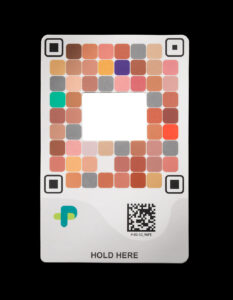
For further details, please read the Picterus AS privacy policy.
In order to use Picterus® Jaundice Pro you need to purchase Picterus Scans. A successful scan with the Picterus® Jaundice Pro app means that enough images pass the app’s quality check for the result to be determined.
Each time you complete a scan one is deducted from your balance. You can add more scans to your profile by purchasing them in the Picterus Shop or accessing them through your Organization.
Watch this tutorial video to see how to buy and add scans to your account.
A successful scan with the Picterus® Jaundice Pro app means that enough images pass the app’s quality check for the result to be determined.
For best results you can follow these steps:
- Keep your phone in position until the app confirms that all six images have been taken. This
will be clearly indicated on the screen. - Wait for the result: The result is
displayed within seconds. The result will be shown in mg/dL or μmol/L, depending on your app settings. - You only pay for successful scans: If the app cannot provide a result (e.g., if the
scan fails), it is not considered a successful scan, and you will not be charged.
- Open the app menu by tapping the menu icon (three horizontal lines) in the top left corner.
- Open the Measurement History tab.
- All scans are listed, sorted by Newborn Profile and date, with the most recent at the top.
Watch this tutorial video to see how to perform a scan and access the newborn’s scan history.
You pay for the calibration card and each successful scan. This means that six images (three with flash, three without) have been taken, and the app has provided a result.
For general questions, please contact Picterus AS at contact@picterus.com
Yes, the Picterus® Calibration Card can be used multiple times on the same newborn. Please note that due to hygienic reasons, the Picterus® Calibration Card should only be used on a single newborn.
Order Picterus® Calibration Cards and Scans on our website’s “Order Here” page or through a local distributor. Select your country for details. Watch our tutorial video to see how to Order Picterus® Calibration Cards and Scans.
For general questions, please contact Picterus AS at contact@picterus.com